Shopie Mart
M10 Earbuds TWS Wireless V5.3
M10 Earbuds TWS Wireless V5.3
Couldn't load pickup availability
Introducing the M10 Earbuds TWS Wireless, the ultimate choice for music enthusiasts. With Bluetooth v5.3 technology, these wireless stereo headphones offer water resistance, noise cancellation, and noise isolation for an immersive listening experience. The large battery capacity provides 4-5 hours of playtime on a full charge, with fast charging and a remarkable 280 hours of standby time. Equipped with touch sensors and a built-in microphone, these earbuds deliver the best sound quality while being sweat-proof and featuring a remote control for added convenience.
Earbuds Features:
- Bluetooth: Yes
- Electronics Features: Large battery capacity, 4-5 hours playing time
- Transmission Distance: 10M
- Charging Time: About 2 Hours
- Product Title: M10 TWS Wireless Earbuds Bluetooth v5.3 Water-proof with the best sound quality & touch sensors
- Music Play: About 5 Hours (Earbuds)
- Model: M10 True Wireless Stereo
- Bluetooth Functions: Water resistant, remote control, sweatproof, Noise cancellation, noise isolating, built-in microphone, DJ
Headset Parameters:
Earphones:
- Model: Wireless Stereo Headphones (M10 Earbuds)
- Transmission Power: Level 2
- Frequency Range: 2.402Ghz-2.480Ghz
- Talk Time: 4-5 Hours (Full Charge)
- Playing Time: 4-5 Hours (Full Charge)
- Battery: LI-ION Polymer 3.7v> 50MA
- Charging Time: 1-2 Hours
- Support Files: HEP 1.7, HSP1.2, A2DP1, AVRCP1.6, SPP1.2 and PBAP1.01

Charging Case:
- Input: 5V==1A
- Output: 5V==-1A
Earphone Use:
Right Earphone:
- Press for 1.5 seconds: The Next song
- Double Click Volume (+)
Left Earphone:
- Press for 1.5 seconds: The previous song
- Double Click Volume (-)

M10 Connection Method:
The M10 Earbuds start automatically and Pair automatically. Take out the two Earphones from the charging case, you can see that the two Earphones flash alternately for about 2-3 seconds, and the Left and Right Earphones turn into Red and Blue lights respectively. The Headset prompts “Pairing Successful”, and the Headset is ready to use.
Gestures:
When the Red and Blue lights flash slowly, Double-Click (Left) the Earphones to decrease the Volume, and Double-Click (Right) the Earphones to increase the Volume.
Mobile Phone Connection Operation: Open the mobile phone Bluetooth search, and click the searched device name “M10”. You will see your phone display: Connected. At the same time, the left Earphones (L) prompts “Connected”. That is to say, the Headset and mobile phone link have been successfully paired and can be used at this time. Previous/Next song operation: Long-press the main Earphone (L) for 1.5 seconds to play the previous song and hold the pair of Headphones (R) for 1.5 seconds to play the next song.
Answering and Hanging up Incoming Calls: When an incoming call comes in, press the Earphones button once to answer it. After the call is over, press the Headset button again once to hang up the call.
Reject Incoming Calls: Press the Headset button for 2 seconds to reject incoming calls.
Power off or Shut down: Put the Headset directly back into the charging case, and the earphones will automatically start charging or also disconnect from the mobile phone, press and hold the Headset button for 3-5 seconds, and the Headset indicator will flash red 3 times. Turn it off afterward.
More than 2 times of use: Turn on the Bluetooth of the mobile phone with the connected mobile phone, and take out earphones in the Charging Box at the same time, without any operation, it will automatically link with the mobile phone. If you use a different phone, you need to shut down and reconnect before you can use it.
Use Alone: You can also use one side of the Earphone alone to use the earphone (L) or Earphon (R) alone, power on, turn on the phone’s Bluetooth, and search for the Earbud model (M10), after the device flashes Red and Blue, click to open the connection and use it.
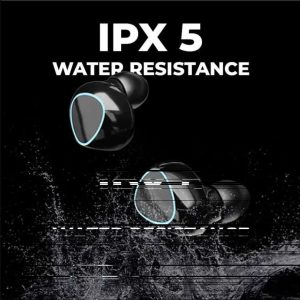
Led Indicator Status:
- Pairing Status: Red and Blue lights flash alternately
- Pairing is Successful: The Red and Blue lights are off
- Charging Status: The red light is always on
- Charging is complete: The Red light is off.
Earphones Precautions:
- Do not drop, bump, scratch, twist, knock, squeeze, etc.
- Keep the Earphones away from magnets, Electrical Appliances, and speakers when in use.
- Avoid exposing the Headset to extreme temperatures (Normal Working Environment -10°C~45°C).
- Avoid exposing the Headset to moisture when the headset battery is low, the Headset will repeat the voice message for “Battery low, please charge”, while
- indicating the light will flash Red. If the Headset runs out of power during a call, the call will automatically be transferred back to the phone.
Earbuds Tips:
Do not make or receive calls while the phone is charging. To Answer a call, be sure to unplug the charging cable first.
To save energy, Please take off the Earphones to charge when you are not using them. Because the travel charger has no power, please unplug the charging cable from the socket before disconnecting the power during use, the charging cable should be close to the socket.

Earbuds Charging:
The Headset comes with a non-removable built-in rechargeable battery. When using the device for the first time, make sure the battery is fully charged connect the charging cable to the charging port of the Headset, and plug the charging cable into a standard USB-5V Socket.
During Charging, the Indicator light will turn Red. When the device is fully charged, the light will charge for Red and Blue or off, then unplug the charging cable from the USB outlet and the Earphones.
Share




